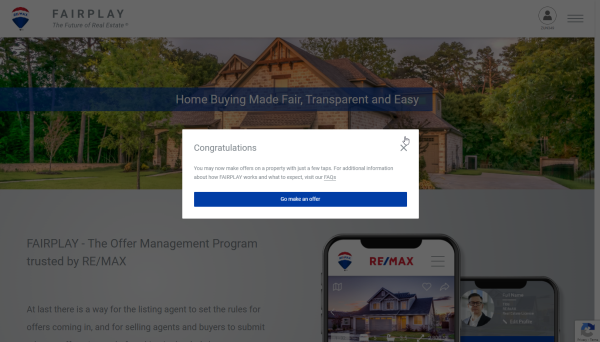Go Back
Go Back
Related Articles
Creating an Account - Buyer
1. A Buyer can simply log on to Fairplay's website at www.FAIRPLAY.bid and sign up to start creating your account. Under the menu bar, select the Login/Sign Up section.
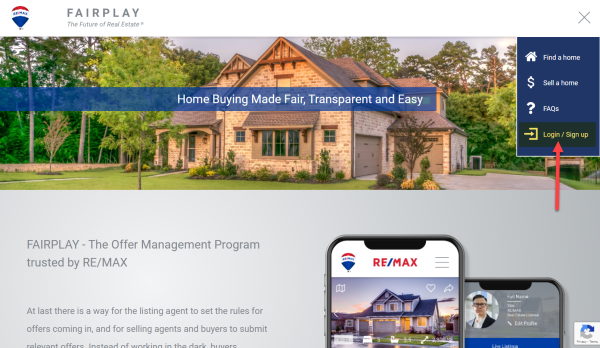
2. You'll be directed to a page that will ask you for your email address, phone number, password and if you choose to select to opt into receiving property alerts via SMS & Email. You can later on, go into your profile and adjust these notifications as well.
3. You'll see a pop-up window that will ask you if you are ready to make an offer. You can choose to create the account as a real estate Professional, just browse or select, yes, let's go, to go directly to making an offer. Let's proceed with the 1st option to create an account as a Buyer.
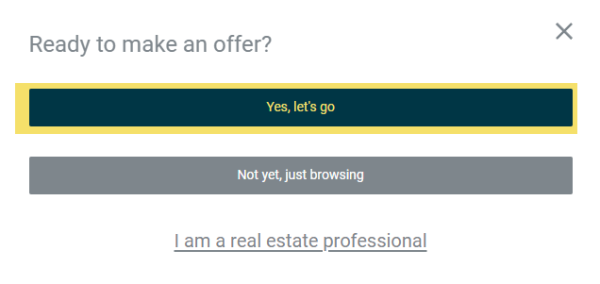
4. Once you've selected to proceed as a Buyer by selecting "Yes, let's go" you will have created an account as a Buyer. Following this, another pop-up window will ask you if you have read and agree to the user agreement you can view by clicking the link. Select the box and hit "next".
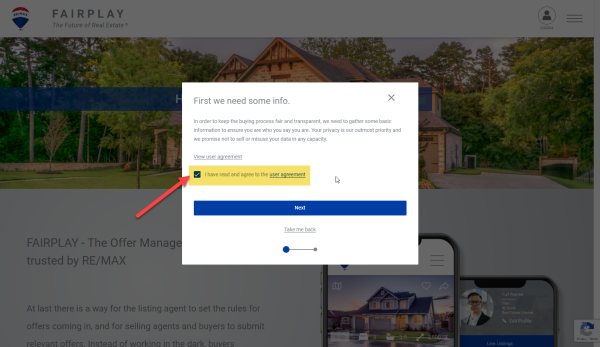
5. you will next be taken to the window to enter your personal information. This will consist of your name and address.
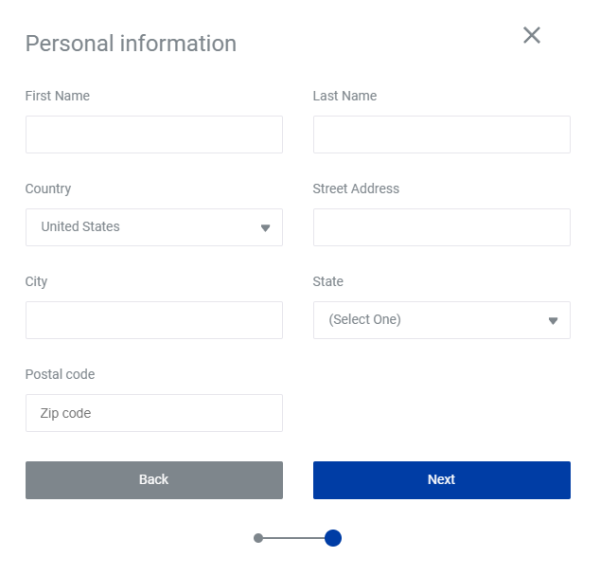
6. Once you've submitted your personal information and hit "next" you've created your account and you will get a congratulations pop-up window where you can proceed to now go make an offer!