 Go Back
Go Back
Related Articles
Submit An Offer
Discover a property that captures your interest and proceed to make an offer. Begin by either creating an account or logging into an existing one. Following that, authorize a credit card to verify your identity. Once these steps are finalized, you'll be able to submit your offer. Simply select the "submit an offer" option for the chosen property, and the offer form will be readily available for your completion.

If a Listing Agent decides to upload their purchase and sale agreement, you'll find the document readily available through a provided link, as shown below.
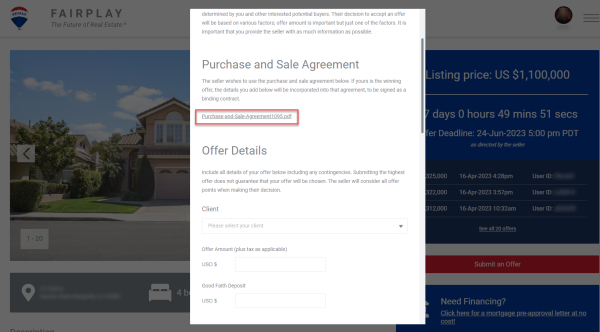
When making the offer, you'll encounter a dropdown list for whom you are making the offer for. This includes options such as yourself, a list of pre-populated clients you've added to your account previously, or the ability to add a new client directly from within the offer form.
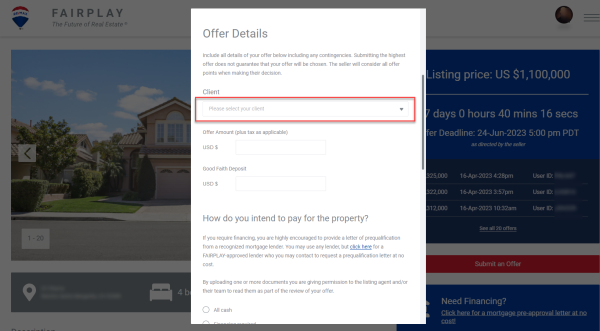
Select your contingencies or create your own contingency.
Feel free to leave a comment or ask any questions you may have.
Check the box to agree to the User Agreement, then hit submit!
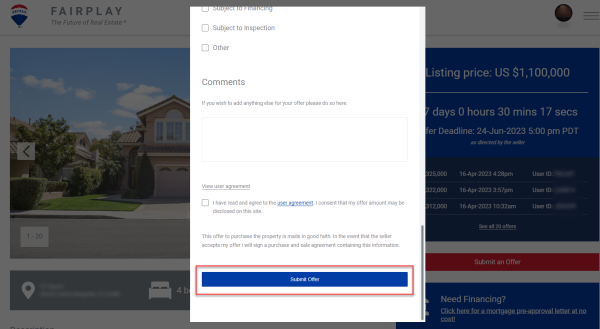
Congratulations! You have now submitted an offer!

